1
/
of
2
Synology
Synology RS2423+ 12-Bay NAS Enclosure
Synology RS2423+ 12-Bay NAS Enclosure
SKU:RS2423+
Out of stock
Couldn't load pickup availability
Synology RS2423+ 12-Bay NAS Enclosure (8GB RAM)
Synology RS2423+ 12-Bay NAS Enclosure is a high-performance storage solution designed for businesses that require reliable and scalable storage for their growing data needs.
It is powered by a quad-core AMD Ryzen V1780B processor and comes with 8GB of DDR4 ECC RAM, providing fast and efficient data processing. The enclosure also features two Gigabit Ethernet ports, one PCIe 3.0 slot, and two USB 3.2 ports for flexible connectivity options.
Additionally, the Synology RS2423+ runs on the company's DiskStation Manager (DSM) operating system, which offers a user-friendly interface and a wide range of applications and services to meet various business needs.

Secure storage for your business
Faster and more responsive
The RS2423+ offers exceptional performance with over 155K/79K random read/write IOPS and up to 3,500/1,700 MB/s sequential read/write throughput. They are the perfect cost-effective file management and sharing solution for SMBs and come equipped with advanced backup capabilities designed for businesses with expanding data needs.
Designed for reliability
The RS2423+ come with one 10GbE RJ-45 port and two Gigabit RJ-45 ports, which can be bonded with Link Aggregation to enable automatic network failover and load balancing. Two RS2423+ units can be paired using Synology High Availability to form a reliable active-passive server cluster, maximising service uptime.
Room for expansion
Easily adjust the 2U 12-bay RS2423+ to match the usage of your environment, whether it needs performance, faster networking, or higher storage capacity.
Versatile storage for businesses
The RS2423+ is ideal for small to medium-sized businesses and branch offices seeking a high-performing, reliable, and cost-efficient storage solution for file management, data backup, and surveillance.
Provide secure and convenient cross-platform file access, sharing, and synchronisation across multiple locations.
Enable efficient collaboration with Synology Drive
Synology Drive provides remote data access, synchronisation, on-demand file restoration, and backup via handy desktop and mobile applications.
Multi-platform support
Access personal and shared data from mobile apps, desktop clients, web browsers, or another Synology system. Any changes you make are automatically synced to other devices as soon as they are connected.
Collaborate in real time
Enable concurrent editing of documents, spreadsheets, and slides with Synology Office, with support for conversion to and from Microsoft Word, Excel, PowerPoint, and Open Document files.
Connect teams with Hybrid Share
Use Hybrid Share to store large sets of data in the cloud, leveraging the large bandwidth of our data centres to stream requested files to local NAS deployed at the branch offices.
Reliable data access on demand
With Hybrid Share-enabled folders, remote teams retain full access to the most up-to-date files while benefiting from a reduced local storage footprint and lower bandwidth usage.
Local caching of most-used data
Frequently-accessed files are kept on the local NAS, allowing users to access them at LAN speeds. Files and folders can also be pinned manually to prevent them from being replaced when the cache is full.
Multi-endpoint data protection
Design an effective backup strategy to maximize data and system availability with a host of native and licence-free solutions.
Endpoint, VM, and NAS/SAN protection
Securely back up Windows, Mac, and Linux endpoints, Synology servers, and VMware and Hyper-V virtual machines with Active Backup for Business.
Microsoft 365 and Google Workspace
Centralise backups of Microsoft 365 and Google Workspace data to protect cloud data from accidents and simplify compliance with data retention policies. Schedulable backups, flexible file versioning, and block-level deduplication ensure flexibility and savings in terms of storage and bandwidth consumption.
Hyper Backup
Back up files, LUNs, installed applications, and system configurations to destinations including Synology C2 Storage, public cloud platforms, USB devices, file servers, local folders, and other Synology systems.
Set and forget backup tasks with regular schedules, enhance security with granular user permissions and encryption, keep backup sizes small with built-in deduplication, and restore data flexibly with multi-versioning.
Snapshot Replication
Snapshot Replication enables configurable point-in-time snapshots of shared folders and VM storage with an RPO as low as 5 minutes and recovery within seconds.
Smart and scalable surveillance
Leverage flexible deployment options, intuitive management capabilities, and advanced video analytics to secure your premises.
Wide device compatibility
Connect up to 50 IP cameras from a selection of over 8,300 validated models thanks to Synology Surveillance Station’s wide camera compatibility.
Multi-platform convenience
Monitor live streams or watch recordings from web browsers, desktop clients, or the DS cam mobile app.
Secure and private storage
Footage is stored locally for easier compliance with data protection regulations and further protected from unauthorized access with industry-standard AES-256 encryption.
Assisted camera deployment
Automatically locate new cameras within a set IP range, and configure units in batch via spreadsheet import or replicating settings to new cameras.
Centralized management and monitoring
Stay on top of your deployment by previewing triggered events directly on multi-floor or multi-location maps, with online map integration for Google Maps and OpenStreetMap.
Time-saving video analytics
Take advantage of intelligent monitoring features such as motion detection, no-idle zones, foreign object detection, and anomaly detection that cater to common surveillance scenarios.
Works best with Synology drives
Enjoy high sustained performance and reliability with enterprise-grade drives designed for Synology NAS, featuring built-in data protection.
Get more with DiskStation Manager
Take advantage of a host of native productivity, management, and security solutions available in the web-based Synology DSM operating system.
Get extra protection with Extended Warranty Plus
Extend the standard 3-year hardware warranty of your RS2423+ with 2 more years of Synology-certified support and premium services (sold separately through Synology) that help you recover faster in the event of disaster.
CPU
CPU Model
CPU Quantity
CPU Architecture
CPU Frequency
Hardware Encryption Engine (AES-NI)
Memory
System Memory
Memory Module Pre-installed
Total Memory Slots
Maximum Memory Capacity
Notes
Storage
Drive Bays
Maximum Drive Bays with Expansion Unit
Compatible Drive Type
Hot Swappable Drive
Notes
External Ports
RJ-45 1GbE LAN Port
RJ-45 10GbE LAN Port
USB 3.2 Gen 1 Port
Expansion Port
Notes
PCIe
PCIe Expansion
File System
Internal Drives
External Drives
Appearance
Form Factor (RU)
Dimensions (H x W x D)
Weight
Rack Installation Support
Notes
Others
System Fan
Fan Speed Mode
Easy Replacement System Fan
Power Recovery
Noise Level
Scheduled Power On / Off
Wake on LAN / WAN
Power Supply Unit / Adapter
AC Input Power Voltage
Power Frequency
Power Consumption
British Thermal Unit
Notes
Temperature
Operating Temperature
Storage Temperature
Relative Humidity
Certification
Certification
Environment
RoHS Compliant
Storage Management
Maximum Single Volume Size
Maximum Internal Volume Number
SSD Read / Write Cache (White Paper)
SSD TRIM
Supported RAID Type
RAID Migration
Volume Expansion with Larger HDDs
Volume Expansion by Adding a HDD
Global Hot Spare Supported RAID Type
Notes
File Services
File Protocol
Maximum Concurrent SMB/AFP/FTP Connections
Maximum Concurrent SMB/AFP/FTP Connections (with RAM expansion)
Windows Access Control List (ACL) Integration
NFS Kerberos Authentication
Notes
Account & Shared Folder
Maximum Local User Accounts
Maximum Local Groups
Maximum Shared Folder
Maximum Shared Folder Sync Tasks
Hybrid Share
Hybrid Share Folder Number
High Availability
Synology High Availability
Log Centre
Syslog Events per Second
Virtualization
VMware vSphere with VAAI
Citrix Ready
OpenStack
General Specifications
Networking Protocols
Supported Browsers
Supported Language
Antivirus by McAfee (Trial)
Central Management System
Synology Chat
Maximum Number of Concurrent Users
Notes
Document Viewer
Download Station
Maximum Concurrent Download Tasks
SAN Manager
Maximum iSCSI Target Number
Maximum LUN
LUN Clone/Snapshot, Windows ODX
Synology MailPlus / MailPlus Server
Free Email Accounts
Maximum Number of Concurrent Users
Maximum Server Performance
Notes
Media Server
DLNA Compliance
Synology Photos
Facial Recognition
Snapshot Replication
Maximum Snapshots per Shared Folder
Maximum of System Snapshots
Surveillance Station
Maximum IP cam (Licences required)
Total FPS (H.264)
Total FPS (H.265)
Notes
Synology Drive
Recommended Number of Concurrent Sync Clients
Recommended Number of Hosted Files
Notes
Synology Office
Maximum Users
Notes
Video Station
Virtual Machine Manager
Recommended Virtual Machine Instances
Recommended Virtual DSM Number (Licences required)
Notes
VPN Server
Maximum Connections
Package Contents
Standard Warranty: 3-Years
Synology RS2423+ 12-Bay NAS Enclosure is a high-performance storage solution designed for businesses that require reliable and scalable storage for their growing data needs.
Synology RS2423+ 12-Bay NAS Enclosure (8GB RAM)
Synology RS2423+ 12-Bay NAS Enclosure
Synology RS2423+ 12-Bay NAS Enclosure is a high-performance storage solution designed for businesses that require reliable and scalable storage for their growing data needs. With support for up to 12 hot-swappable 3.5" or 2.5" SATA hard drives or SSDs, this NAS enclosure offers an incredible storage capacity.It is powered by a quad-core AMD Ryzen V1780B processor and comes with 8GB of DDR4 ECC RAM, providing fast and efficient data processing. The enclosure also features two Gigabit Ethernet ports, one PCIe 3.0 slot, and two USB 3.2 ports for flexible connectivity options.
Additionally, the Synology RS2423+ runs on the company's DiskStation Manager (DSM) operating system, which offers a user-friendly interface and a wide range of applications and services to meet various business needs.

Key Features
- Flexible twelve (12) bay un-populated network attached NAS storage device for small and medium-sized businesses.
- Hot-swappable design supports storage with SATA hard drives or SSDs.
- Powered by a quad-core AMD Ryzen V1780B processor and 8GB DDR4 ECC RAM (expandable up to 32GB).
- One (1) 10GbE and two (2) Gigabit Ethernet ports for high-speed data transfer and network redundancy.
- One (1) PCIe 3.0 slots support high-performance network adapters or NVMe SSDs for caching.
- Comes with Synology's DSM operating system with a user-friendly interface and comprehensive business applications.
- Hardware encryption engine provides accelerated encrypted data transmission.
Secure storage for your business
-
Business-ready
Over 3,500/1,700 MB/s seq. read/write, built-in 10GbE, and up to 216 TB raw storage before expansion.
-
Flexible configuration
Add 12 extra drive bays, 1/10/25GbE ports, and SSD cache volumes whenever needed.
-
Versatile applications
Back up 300 endpoints, manage 50 IP cameras, or safely sync and share files between devices and sites.
Faster and more responsive
The RS2423+ offers exceptional performance with over 155K/79K random read/write IOPS and up to 3,500/1,700 MB/s sequential read/write throughput. They are the perfect cost-effective file management and sharing solution for SMBs and come equipped with advanced backup capabilities designed for businesses with expanding data needs.
Designed for reliability
The RS2423+ come with one 10GbE RJ-45 port and two Gigabit RJ-45 ports, which can be bonded with Link Aggregation to enable automatic network failover and load balancing. Two RS2423+ units can be paired using Synology High Availability to form a reliable active-passive server cluster, maximising service uptime.
Room for expansion
Easily adjust the 2U 12-bay RS2423+ to match the usage of your environment, whether it needs performance, faster networking, or higher storage capacity.
-
Storage expansion
Add 12 extra drive bays for a total of 24 drive bays with a RX1223RP expansion unit.
-
SSD cache
Boost read/write IOPS for HDD arrays with NVMe or SATA SSD cache.
-
Flexible networking options
Improve I/O or add redundancy with 10/25GbE SFP+/SFP28 or RJ-45 networking.
Versatile storage for businesses
The RS2423+ is ideal for small to medium-sized businesses and branch offices seeking a high-performing, reliable, and cost-efficient storage solution for file management, data backup, and surveillance.
Intuitive storage for on-site and remote teams
Provide secure and convenient cross-platform file access, sharing, and synchronisation across multiple locations.
Private file cloud
Enable efficient collaboration with Synology Drive
Synology Drive provides remote data access, synchronisation, on-demand file restoration, and backup via handy desktop and mobile applications.
Multi-platform support
Access personal and shared data from mobile apps, desktop clients, web browsers, or another Synology system. Any changes you make are automatically synced to other devices as soon as they are connected.
Collaborate in real time
Enable concurrent editing of documents, spreadsheets, and slides with Synology Office, with support for conversion to and from Microsoft Word, Excel, PowerPoint, and Open Document files.
Efficient multi-site synchronisation
Connect teams with Hybrid Share
Use Hybrid Share to store large sets of data in the cloud, leveraging the large bandwidth of our data centres to stream requested files to local NAS deployed at the branch offices.
Reliable data access on demand
With Hybrid Share-enabled folders, remote teams retain full access to the most up-to-date files while benefiting from a reduced local storage footprint and lower bandwidth usage.
Local caching of most-used data
Frequently-accessed files are kept on the local NAS, allowing users to access them at LAN speeds. Files and folders can also be pinned manually to prevent them from being replaced when the cache is full.
Multi-endpoint data protection
Design an effective backup strategy to maximize data and system availability with a host of native and licence-free solutions.
Consolidated backup server
Endpoint, VM, and NAS/SAN protection
Securely back up Windows, Mac, and Linux endpoints, Synology servers, and VMware and Hyper-V virtual machines with Active Backup for Business.
Microsoft 365 and Google Workspace
Centralise backups of Microsoft 365 and Google Workspace data to protect cloud data from accidents and simplify compliance with data retention policies. Schedulable backups, flexible file versioning, and block-level deduplication ensure flexibility and savings in terms of storage and bandwidth consumption.
Data protection and recovery
Hyper Backup
Back up files, LUNs, installed applications, and system configurations to destinations including Synology C2 Storage, public cloud platforms, USB devices, file servers, local folders, and other Synology systems.
Set and forget backup tasks with regular schedules, enhance security with granular user permissions and encryption, keep backup sizes small with built-in deduplication, and restore data flexibly with multi-versioning.
Snapshot Replication
Snapshot Replication enables configurable point-in-time snapshots of shared folders and VM storage with an RPO as low as 5 minutes and recovery within seconds.
Smart and scalable surveillance
Leverage flexible deployment options, intuitive management capabilities, and advanced video analytics to secure your premises.
Simple-to-deploy local surveillance
Wide device compatibility
Connect up to 50 IP cameras from a selection of over 8,300 validated models thanks to Synology Surveillance Station’s wide camera compatibility.
Multi-platform convenience
Monitor live streams or watch recordings from web browsers, desktop clients, or the DS cam mobile app.
Secure and private storage
Footage is stored locally for easier compliance with data protection regulations and further protected from unauthorized access with industry-standard AES-256 encryption.
Flexible monitoring of multiple locations
Assisted camera deployment
Automatically locate new cameras within a set IP range, and configure units in batch via spreadsheet import or replicating settings to new cameras.
Centralized management and monitoring
Stay on top of your deployment by previewing triggered events directly on multi-floor or multi-location maps, with online map integration for Google Maps and OpenStreetMap.
Time-saving video analytics
Take advantage of intelligent monitoring features such as motion detection, no-idle zones, foreign object detection, and anomaly detection that cater to common surveillance scenarios.
Works best with Synology drives
Enjoy high sustained performance and reliability with enterprise-grade drives designed for Synology NAS, featuring built-in data protection.
Get more with DiskStation Manager
Take advantage of a host of native productivity, management, and security solutions available in the web-based Synology DSM operating system.
-
Central Management System
Conveniently manage your fleet of Synology NAS from a centralised console.
-
Security
Shield your Synology NAS from the most sophisticated threats with industry-leading security solutions.
- Synology High AvailabilitySeamless transition between clustered servers in the event of a server failure to minimize the impact on applications.
Get extra protection with Extended Warranty Plus
Extend the standard 3-year hardware warranty of your RS2423+ with 2 more years of Synology-certified support and premium services (sold separately through Synology) that help you recover faster in the event of disaster.
Specifications
Hardware Specifications
CPU
CPU Model
- AMD Ryzen V1780B
CPU Quantity
- 1
CPU Architecture
- 64-bit
CPU Frequency
- 4-core 3.35 (base) / 3.6 (turbo) GHz
Hardware Encryption Engine (AES-NI)
- Yes
Memory
System Memory
- 8 GB DDR4 ECC UDIMM
Memory Module Pre-installed
- 8 GB (8 GB x 1)
Total Memory Slots
- 2
Maximum Memory Capacity
- 32 GB (16 GB x 2)
Notes
- Synology reserves the right to replace memory modules with the same or higher frequency based on supplier's product life cycle status. Rest assured that the compatibility and stability have been strictly verified with the same benchmark to ensure identical performance.
- Please select Synology memory modules for optimum compatibility and reliability. Synology will not provide complete product warranty or technical support if non-Synology memory modules are used for memory expansion.
- For more information about the recommended memory configurations, please check the Hardware Installation Guide of your Synology product.
Storage
Drive Bays
- 12
Maximum Drive Bays with Expansion Unit
- 24
Compatible Drive Type
- 3.5" SATA HDD
- 2.5" SATA SSD
Hot Swappable Drive
- Yes
Notes
- It is strongly recommended that you only install drives listed on your device's compatibility list. Storage pool and volume creation processes may fail when using unverified drives. Synology is unable to provide technical support for devices using unsupported components.
- "Compatible drive type" indicates drives that have been tested to be compatible with Synology products. This term does not indicate the maximum connection speed of each drive bay.
External Ports
RJ-45 1GbE LAN Port
- 2 (with Link Aggregation / Failover support)
RJ-45 10GbE LAN Port
- 1
USB 3.2 Gen 1 Port
- 2
Expansion Port
- 1
Notes
- This device's 1GbE LAN ports have a maximum transmission unit (MTU) size of 1,500 bytes.
- The USB 3.0 standard was renamed to USB 3.2 Gen 1 by the USB Implementers Forum (USB-IF) in 2019.
PCIe
PCIe Expansion
- 1 x Gen3 x8 slot (x4 link)
File System
Internal Drives
- Btrfs
- EXT4
External Drives
- Btrfs
- EXT4
- EXT3
- FAT
- NTFS
- HFS+
- exFAT
Appearance
Form Factor (RU)
- 2U
Dimensions (H x W x D)
- 88 x 482 x 552 mm
Weight
- 11.5 kg
Rack Installation Support
- 4-post 19" rack (Synology Rail Kit - RKS-02)
Notes
- The rail kit is sold separately
Others
System Fan
- 60 mm x 60 mm x 3 pcs
Fan Speed Mode
- Full-Speed Mode
- Cool Mode
- Quiet Mode
Easy Replacement System Fan
- Yes
Power Recovery
- Yes
Noise Level
- 52.3 dB(A)
Scheduled Power On / Off
- Yes
Wake on LAN / WAN
- Yes
Power Supply Unit / Adapter
- 500 W
AC Input Power Voltage
- 100 V to 240 V AC
Power Frequency
- 50/60 Hz, Single Phase
Power Consumption
- 119.95 W (Access) 46.21 W (HDD Hibernation)
British Thermal Unit
- 409.56 BTU/hr (Access) 157.78 BTU/hr (HDD Hibernation)
Notes
- Noise Level Testing Environment: A Synology NAS loaded with Synology 480GB SAT5200-480G solid-state drive(s) in idle state. Each G.R.A.S. type 40AE microphone is placed at a 1-metre distance from the front and rear of a Synology NAS. Background noise: 16.49-17.51 dB(A); Temperature: 24.25-25.75°C; Humidity: 58.2-61.8%
Temperature
Operating Temperature
- 0°C to 35°C (32°F to 95°F)
Storage Temperature
- -20°C to 60°C (-5°F to 140°F)
Relative Humidity
- 5% to 95% RH
Certification
Certification
- FCC
- CE
- BSMI
- VCCI
- RCM
- UKCA
- EAC
- CCC
- KC
- UL
Environment
RoHS Compliant
- Yes
Software Specifications
DSM Specifications
Storage Management
Maximum Single Volume Size
- 108 TB
Maximum Internal Volume Number
- 64
SSD Read / Write Cache (White Paper)
- Yes
SSD TRIM
- Yes
Supported RAID Type
- Synology Hybrid RAID
- Basic
- JBOD
- RAID 0
- RAID 1
- RAID 5
- RAID 6
- RAID 10
RAID Migration
- Basic to RAID 1
- Basic to RAID 5
- RAID 1 to RAID 5
- RAID 5 to RAID 6
Volume Expansion with Larger HDDs
- Synology Hybrid RAID
- RAID 1
- RAID 5
- RAID 6
- RAID 10
Volume Expansion by Adding a HDD
- Synology Hybrid RAID
- JBOD
- RAID 5
- RAID 6
Global Hot Spare Supported RAID Type
- Synology Hybrid RAID
- RAID 1
- RAID 5
- RAID 6
- RAID 10
Notes
- Usable capacity for each volume will be lower than the maximum volume size and is dependent on the files system and the amount of system metadata stored.
- Each internal volume (may consist of multiple drives) is expandable up to 108 TB (with memory less than 32 GB) or 200 TB (with memory equal to or greater than 32 GB).
File Services
File Protocol
- SMB/AFP/NFS/FTP/WebDAV
Maximum Concurrent SMB/AFP/FTP Connections
- 2,000
Maximum Concurrent SMB/AFP/FTP Connections (with RAM expansion)
- 2,000
Windows Access Control List (ACL) Integration
- Yes
NFS Kerberos Authentication
- Yes
Notes
- Regarding data concerning tests with RAM expansion, all memory slots are installed with the maximum capacity of supported RAM.
- The testing standard was based on the maximum number of concurrent connections supported by this model. During the testing, 25% of the connections were used to transfer files concurrently. The transfer process guaranteed that the connections were not interrupted; the minimum transfer speed was not guaranteed.
Account & Shared Folder
Maximum Local User Accounts
- 2,048
Maximum Local Groups
- 256
Maximum Shared Folder
- 512
Maximum Shared Folder Sync Tasks
- 32
Hybrid Share
Hybrid Share Folder Number
- 10
High Availability
Synology High Availability
- Yes
Log Centre
Syslog Events per Second
- 1,000
Virtualization
VMware vSphere with VAAI
- Yes
Citrix Ready
- Yes
OpenStack
- Yes
General Specifications
Networking Protocols
- SMB1 (CIFS), SMB2, SMB3, NFSv3, NFSv4, NFSv4.1, NFS Kerberized sessions, iSCSI, HTTP, HTTPs, FTP, SNMP, LDAP, CalDAV
Supported Browsers
- Google Chrome
- Firefox
- Microsoft Edge
- Safari
Supported Language
- English
- German
- French
- Italian
- Spanish
- Danish
- Norwegian
- Swedish
- Dutch
- Russian
- Polish
- Hungarian
- Portuguese (Brazil)
- Portuguese (Europe)
- Turkish
- Czech
- Thai
- Japanese
- Korean
- Chinese (Traditional)
- Chinese (Simplified)
Add-on Packages
Antivirus by McAfee (Trial)
- Yes
Central Management System
- Yes
Synology Chat
Maximum Number of Concurrent Users
- 150
Notes
- Measured with simulated users, each with an average record of 20,000 messages, emojis, or stickers. The required server response time is below ten seconds.
- When applicable, systems are tested configured with maximum memory and set to allow the maximum number of connections.
Document Viewer
- Yes
Download Station
Maximum Concurrent Download Tasks
- 80
SAN Manager
Maximum iSCSI Target Number
- 128
Maximum LUN
- 256
LUN Clone/Snapshot, Windows ODX
- Yes
Synology MailPlus / MailPlus Server
Free Email Accounts
- 5 (Licences required for additional accounts)
Maximum Number of Concurrent Users
- 150
Maximum Server Performance
- 1,484,000 emails per day, approx. 45GB
Notes
- Models with more than 4 bays were installed with two SSDs for SSD cache.
- For tested models with expandable memory, the maximum amount of RAM was installed.
- The performance of the mail system will slightly decrease in high-availability mode due to data synchronisation between the two servers.
- Functions that were enabled in all of the tests above: anti-spam, anti-virus, DNSBL, greylist, content scan, full-text search (English only).
Media Server
DLNA Compliance
- Yes
Synology Photos
Facial Recognition
- Yes
Snapshot Replication
Maximum Snapshots per Shared Folder
- 1,024
Maximum of System Snapshots
- 65,536
Surveillance Station
Maximum IP cam (Licences required)
- 50 (including 2 Free Licence)
Total FPS (H.264)
- 1500 FPS @ 720p (1280x720)
- 1500 FPS @ 1080p (1920x1080)
- 1050 FPS @ 3M (2048x1536)
- 650 FPS @ 5M (2591x1944)
- 400 FPS @ 4K (3840x2160)
Total FPS (H.265)
- 1500 FPS @ 720p (1280x720)
- 1500 FPS @ 1080p (1920x1080)
- 1500 FPS @ 3M (2048x1536)
- 1050 FPS @ 5M (2591x1944)
- 650 FPS @ 4K (3840x2160)
Notes
- Maximum IP cameras and FPS figures are tested with the device fully populated with drives and under a continuous recording setup.
- Actual system capabilities may differ depending on system configuration, drive performance, number of features enabled, and if additional workloads are present.
Synology Drive
Recommended Number of Concurrent Sync Clients
- 600 (the number of connections that can be maintained when the recommended number of hosted files was reached)
Recommended Number of Hosted Files
- 50,000,000 (applies to files indexed or hosted by Synology Drive. For file access through other standard protocols, refer to the File Services section above)
Notes
- Exceeding the recommended numbers above will not block application operations, but may result in longer response time.
- Utilizing SSD cache can significantly improve performance.
- For tested models with expandable memory, the maximum amount of RAM was installed.
- Btrfs file system and non-encrypted shared folders were used during the aforementioned testing.
Synology Office
Maximum Users
- 1,800
Notes
- Multiple files were opened for testing and each file was edited by 30 users simultaneously.
- For tested models with expandable memory, the maximum amount of RAM was installed.
- Client performance may affect maximum simultaneous editing users. Client PCs used for testing: Intel Core i3-3220 / 8GB RAM
Video Station
- Yes
Virtual Machine Manager
Recommended Virtual Machine Instances
- 8
Recommended Virtual DSM Number (Licences required)
- 8 (including 1 Free Licence)
Notes
- The specifications vary depending on system configuration and memory size.
VPN Server
Maximum Connections
- 40
Package
Package Contents
- 1 x RS2423+
- 1 x Accessory Pack
- 1 x AC Power Cord
- 1 x Quick Installation Guide
Standard Warranty: 3-Years
Share